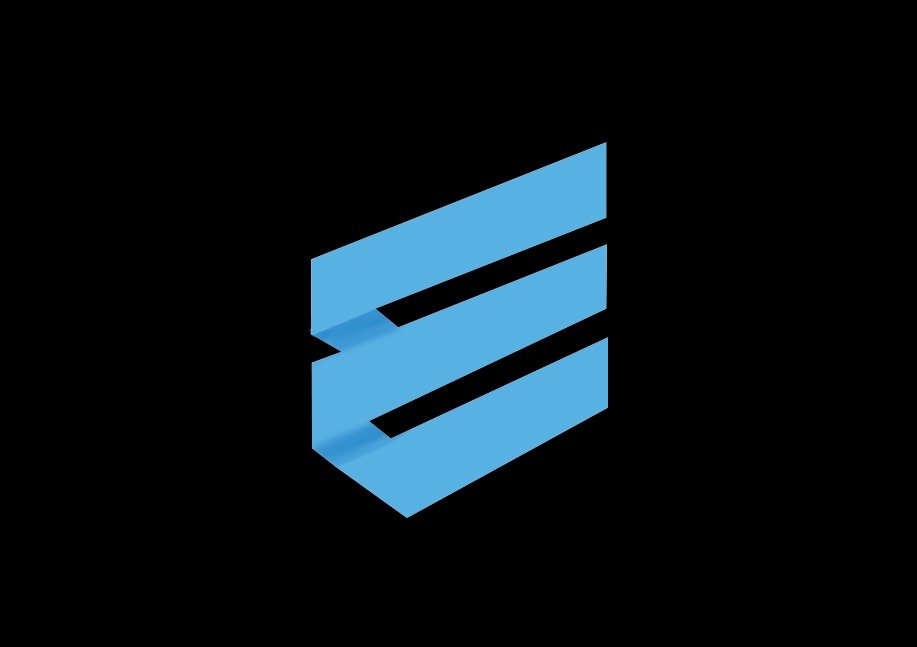User experience (UX) design is the process of creating user interfaces that are easy to use, efficient, and enjoyable. UX designers focus on the needs, wants, and abilities of users to create software that is both useful and pleasurable to use.
There are a number of UX design principles that can be applied to software development. Some of the most important include:
- User-centered design: The user should be at the center of the design process. This means that designers should start by understanding the needs, wants, and abilities of their target users. They should then use this information to design software that is tailored to the needs of those users.
- Simplicity: Software should be simple and easy to use. Users should be able to understand how to use the software without having to read a manual or watch a tutorial. Designers should use clear and concise language, and they should avoid using jargon or technical terms.
- Consistency: Software should be consistent in terms of its design, layout, and functionality. This will help users to learn how to use the software and to find the information they need quickly and easily.
- Feedback: Software should provide feedback to users when they perform actions. This will help users to understand what is happening and to avoid making mistakes.
- Accessibility: Software should be accessible to all users, including those with disabilities. Designers should use accessible design principles and guidelines to ensure that everyone can use their software.
By following these UX design principles, software developers can create software that is easy to use, efficient, and enjoyable. This can lead to improved user satisfaction, increased productivity, and reduced support costs.
Here are some additional tips for designing user-friendly software:
- Use clear and concise language: Avoid using jargon or technical terms that your users may not understand.
- Use a consistent design: Use the same design elements and patterns throughout your software. This will help users to learn how to use your software and to find the information they need quickly and easily.
- Use feedback: Provide feedback to users when they perform actions. This will help users to understand what is happening and to avoid making mistakes.
- Make it easy to recover from errors: If a user makes an error, make it easy for them to recover from it. For example, provide an undo button or allow users to go back to a previous step.
- Test your software with users: Get feedback from users early and often. This will help you to identify and address any usability problems before your software is released.
By following these tips, you can design user-friendly software that will make your users’ lives easier.